Color
then you are missing out on a world of color
The difference between RGB and CMYK color spaces
The two color spaces RGB and CMYK are ways of working with or describing color. They are practical scientific developments of color theory developed by artists to aid in understanding the phenomenological experience we have when engaging with color. Color like smell or sound is something we experience through our senses but it is based upon actual measurable wavelengths of light. Simply put RGB is a description of color for emissive devices, things that emit or detect light so cameras, videos, monitors all work in RGB. CMY is for all reflective materials so anything that reflects light and this includes all papers, canvases, paints and pigments. When we talk about the two color systems they are complimentary but work in reverse—blend all three RGB colors and you get white, blend all three CMY colors and you get grey to black. Another term for emissive colors is additive and for relective is subtractive. Follow both the links to see in-depth articles describing the differences in more detail.
Simply put RGB is a description of color for emissive devices, things that emit or detect light so cameras, videos, monitors all work in RGB. CMY is for all reflective materials so anything that reflects light and this includes all papers, canvases, paints and pigments. When we talk about the two color systems they are complimentary but work in reverse—blend all three RGB colors and you get white, blend all three CMY colors and you get grey to black.
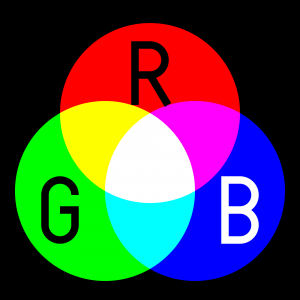
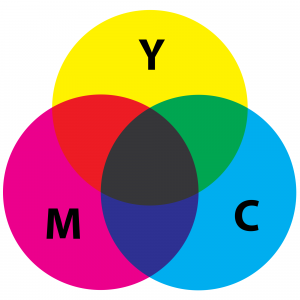
So naturally most things printed would use CMY correct? Correct but so far this is theory. In the real world pigments aren’t pure enough to get a pure grey by mixing. Most of the time you get a sort of muddy brown. In addition to add contrast printers also need to use black so most commercial printing is done in CMYK—Cyan Magenta Yellow and Black.
…if a printer only has CMYK inks in effect you are still getting a CMYK print regardless of the profile or color space used in the file sent to the printer. The system is merely dumping those extra colors you see on the monitor as it is sent to print.
From color photocopiers to commercial printers CMYK is suitable for most projects. However when printing fine art CMYK just isn’t enough. The defects become more apparent and the color space doesn’t provide the full range of possible colors. Certainly not all those you can capture with a camera or see on a monitor. So when you go to print an image you see on screen using a CMYK printer the results are disappointing.
There are printers available that can extend the range of colors to include a much wider range of colors (or gamut). These printers do so by adding additional inks to compensate in the areas where the gamut is most defective. Some add additional red, green, blue inks (such as the Canon IPF 9400) some just use orange and green (such as the Epson P9000). The true defintion of these printers is CMYK + 2 or +3 or sometimes called hexachrome. No printers are ever actually RGB.
RGB vs CMYK color spaces
With the introduction of Colorsync on Apple computers in 1993 and the foundation of the ICC came the color space and with it ICC color profiles. These were ways of declaring the colors available to a file so that software could convert between color spaces more accurately.
Following the distinction between RGB and CMY described above. Most cameras and monitors used the RGB space and most printers used the CMYK color space. They still do. What is required when you print is software that converts from one to the other. Print studios used to ask their clients to convert their files to CMYK before printing to better assess and control what happened when your RGB file was sent to a CMYK machine but that’s not required these days.
With more sophisticated modern printing software the print system handles this conversion so well that it’s no longer considered necessary to convert before you print. However if a printer only uses CMYK inks in effect you are still only getting a CMYK print regardless of the profile or color space sent to the printer. The system is merely dumping those extra colors you see on the monitor as it goes to print.
Only when a professional printer like us is using printing machines that have those extra color inks are you getting the full range of colors you see on the monitor. Only at this point can you can achieve the majority colors found in the Adobe 1998 color space which is approximately 16.7 million colors. The effect of all those extra colors is beautiful vivid images like the one above that capture what the artist intended.
For a further discussion of them importance of color spaces read our page on profile mis-matches.

